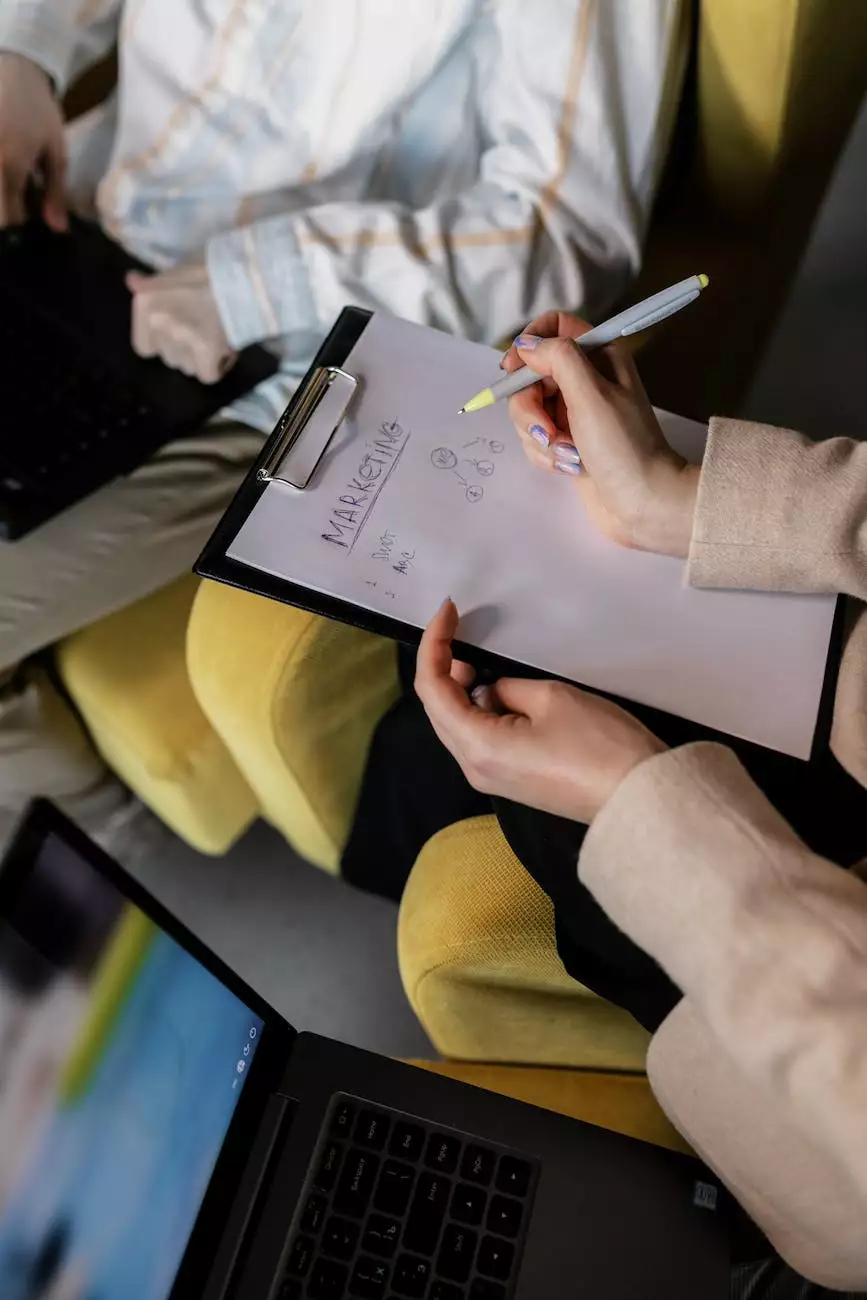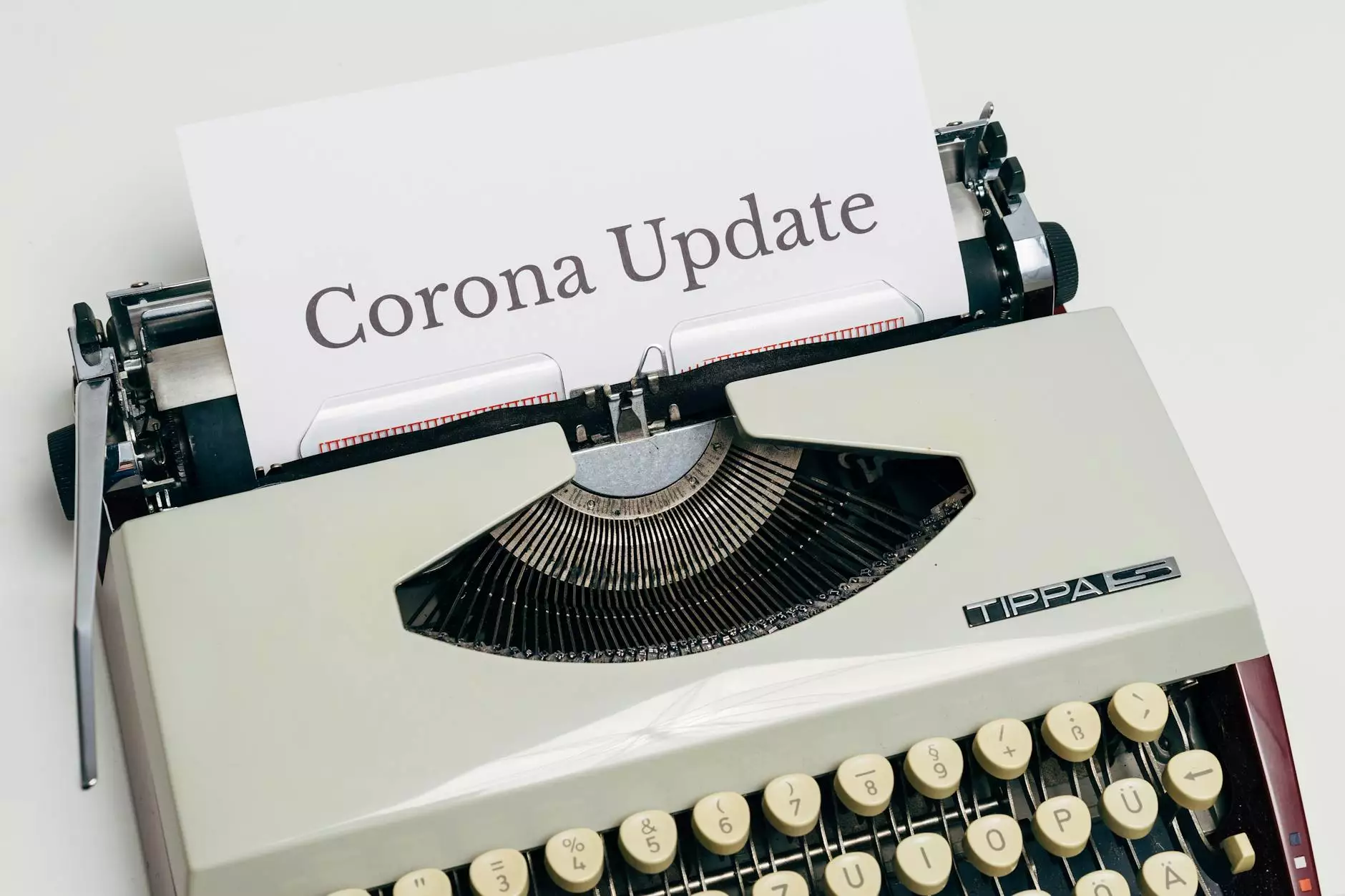Optimizing Site Load Speed: A Guide for SEMs and SEOs

Welcome to Praiseworthy Consulting's comprehensive guide on optimizing site load speed. In today's fast-paced digital world, having a fast and efficient website is crucial for both user experience and search engine optimization (SEO). In this guide, we will delve into the importance of site speed, its impact on search rankings, and provide actionable tips to improve your website's performance.
The Importance of Site Load Speed
Site load speed refers to the time it takes for a webpage to fully load and display its content. It is a critical factor in determining user satisfaction, as studies have shown that visitors tend to abandon websites that take too long to load. Slow-loading websites not only frustrate users but also lead to higher bounce rates, lower conversions, and decreased revenue potential.
From an SEO perspective, search engines like Google prioritize websites that offer a seamless user experience. Site speed is a key component of user experience, and therefore, it directly impacts search rankings. Google has explicitly stated that faster sites rank higher in search results, making site speed optimization a fundamental aspect of any SEO strategy.
The Impact of Site Load Speed on Search Rankings
Search engines use complex algorithms to determine search rankings, taking into account various factors such as relevance, authority, and user experience. Site load speed affects user experience, and it has been confirmed as one of the ranking factors used by search engines.
When a user performs a search query, search engines aim to provide the most relevant and useful results. By favoring websites with faster load times, search engines ensure that users have a positive experience by accessing information quickly and efficiently. Therefore, improving site load speed can significantly increase the chances of ranking higher in search engine results pages (SERPs).
How to Optimize Your Site Load Speed
Now that we understand the importance of site load speed, let's explore some practical strategies to optimize your website for faster performance:
1. Minimize HTTP Requests
Reducing the number of HTTP requests made when loading a webpage can greatly enhance site speed. This can be achieved by combining multiple CSS and JavaScript files, minimizing code and using efficient techniques like lazy loading for images and videos.
2. Enable Browser Caching
Browser caching allows frequently accessed resources to be stored locally, reducing the need for repeated downloads. By enabling browser caching, returning visitors can experience faster load times, as their browsers remember and retrieve previously accessed files from their cache.
3. Optimize Images
Images are often the biggest contributors to page size. By optimizing images through compression and using the appropriate file formats (such as JPEG or PNG), you can significantly reduce their file size without compromising quality. Additionally, consider using responsive images to deliver appropriately sized images based on the user's device.
4. Minify and Combine Files
Minifying your CSS and JavaScript files by removing unnecessary characters, whitespace, and comments can reduce file sizes and improve load times. Furthermore, combining multiple files into one can reduce the number of HTTP requests, resulting in faster page loading.
5. Use Content Delivery Networks (CDNs)
CDNs store cached versions of your website in multiple geographic locations. When a user requests your website, the content is delivered from the closest server, reducing latency and improving load times. CDNs are particularly useful for global websites with a diverse user base.
6. Optimize Web Hosting Infrastructure
Choosing a reliable and high-performance web hosting provider is crucial for fast site load speeds. Ensure your hosting infrastructure is capable of handling your website's traffic, offers server-level caching, and utilizes advanced technologies like solid-state drives (SSDs) for improved performance.
7. Implement Lazy Loading
Lazy loading is a technique that defers the loading of non-essential resources, such as images or videos, until they are about to be displayed on the user's screen. By implementing lazy loading, you can prioritize the loading of critical content, thereby improving initial page load times.
8. Monitor and Optimize Server Response Times
Server response time is a crucial aspect of site speed. By monitoring and optimizing server response times through server-level caching, code optimization, and load balancers, you can ensure that your website responds quickly to user requests.
9. Implement AMP (Accelerated Mobile Pages)
AMP is an open-source framework developed by Google that enables the creation of fast and optimized webpages for mobile devices. Implementing AMP can significantly improve mobile site load speed and enhance the mobile user experience, leading to better search rankings in mobile search results.
10. Regularly Perform Website Performance Audits
Website performance can degrade over time due to various factors such as content updates, new scripts, or external dependencies. Regularly performing website performance audits can help identify and address potential bottlenecks, ensuring optimal site speed and user experience.
Conclusion
Optimizing site load speed is not only crucial for user experience but also plays a significant role in improving search rankings. By implementing the strategies outlined in this guide, SEMs (Search Engine Marketers) and SEOs (Search Engine Optimizers) can elevate their website's performance, surpassing competitors, and attracting more organic traffic. Remember, a fast-loading website contributes not only to better search rankings but also to higher user engagement, conversions, and overall business success.